How Microsoft Co-pilot Boosts Local Businesses: Competing on the Global Stage
In today’s fast-paced and interconnected business landscape, local businesses are seeking innovative solutions to compete with larger corporations on a global scale. One such solution is Microsoft Co-pilot, which offers a transformative approach to business productivity through generative Artificial Intelligence (AI). This groundbreaking technology can significantly impact how local businesses operate, enabling them to keep up with the demands of the global market.
Microsoft Co-pilot has become more accessible, especially for small and medium-sized businesses using Microsoft 365 Business Standard or Microsoft 365 Business Premium. By integrating Co-pilot into their business operations, enterprises can make strides toward becoming more efficient and competitive in various sectors. The versatility of Co-pilot allows it to be employed in numerous business applications, from document processing in Word to data analysis in Excel.
Key Takeaways
- Microsoft Co-pilot uses generative AI to enhance business productivity and competitiveness.
- Small and medium-sized businesses can access Co-pilot through Microsoft 365 Business Standard or Premium.
- Integration of Co-pilot across various applications benefits numerous aspects of business operations.
Understanding Microsoft Co-pilot for Business
Overview of Microsoft Co-pilot
Microsoft Co-pilot is a powerful AI-enhanced tool designed to boost productivity and efficiency for businesses. It seamlessly integrates with various Microsoft applications, such as Word, Excel, PowerPoint, Outlook, and OneNote. Users can access Co-pilot’s advanced features and streamline their workflows with a Microsoft 365 Personal, Family, or relevant business subscription.
Some key features of Microsoft Co-pilot include:
- Automated suggestions: Co-pilot proposes better wording for emails, improved Excel formulas, and enhanced document formatting and graphics.
- Collaboration: The AI tool facilitates team collaboration and coordination.
- Contextual insights: Co-pilot provides actionable intelligence and valuable analytics by analyzing your company’s data.
Role in Local Business Growth
Microsoft Co-pilot allows local businesses to compete on a global scale by:
- Accelerated workflow: By automating various tasks, such as suggesting better wording or formulas, Co-pilot saves businesses time and effort, thereby increasing overall efficiency.
- Professionalism: Co-pilot’s advanced formatting and graphics capabilities ensure that documents and proposals appear polished and professional, leaving a positive impression on potential stakeholders.
- Informed decision-making: With actionable insights from company data, businesses can make better-informed decisions and improve their overall strategy.
- Scalability: As businesses grow, Co-pilot easily integrates with their existing workflows, facilitating communication and collaboration among larger teams.

Local Businesses on the Global Market
Challenges Faced by Local Businesses
Local businesses face many challenges as they strive to expand their reach and compete globally. One significant obstacle is the lack of resources and expertise to manage international operations effectively. For example, local businesses often find it difficult to:
- Manage currency fluctuations and understand complex financial regulations
- Identify suitable markets and distribution channels
- Navigate language barriers and cultural differences
Moreover, digital transformation has introduced another set of challenges related to online marketing, e-commerce, and maintaining an effective online presence.
Competing with Global Giants
When local businesses go head-to-head against multinational corporations, there is a considerable gap in resources and expertise. For instance, global giants have:
- Established brand recognition and reputation
- Wider networks and partnerships
- Access to larger talent pools and cutting-edge technology
Local businesses can turn to tools like Microsoft Co-pilot to compete more effectively with these larger enterprises. This AI-powered platform can:
- Boost efficiency and innovation
- Enhance productivity in the workplace
- Help automate tasks such as inventory management and trend analysis
By leveraging the assistance of Microsoft Co-pilot, local businesses can make smarter decisions and better allocate their limited resources to stay competitive in the global market.
Integrating Microsoft Co-pilot into Business Operations
Adoption and Implementation
Integrating Microsoft Co-pilot into our business operations can help streamline processes and boost efficiency. This AI-powered tool works seamlessly alongside popular Microsoft 365 applications we use daily, such as Word, Excel, PowerPoint, Outlook, and Teams. To maximize its benefits, we should tailor Co-pilot to our specific needs and ensure its compatibility with existing systems and workflows, making implementation as smooth as possible.
The process generally involves:
- Assessing our needs: carefully evaluating the features and benefits of Co-pilot and identifying areas where it can provide the most value.
- Customization: configuring Co-pilot’s functionalities based on our requirements, such as creating custom templates for document creation, data analysis, and more.
- Integration: setting up a Co-pilot to work with our existing infrastructure, ensuring compatibility and a seamless transition.
- Education and training: familiarizing employees with Co-pilot’s features and providing necessary resources to maximize its use.
Data Analysis and Decision-Making
Microsoft Co-pilot uses AI to provide valuable insights into various aspects of our business. The AI can summarize information, offer data-driven recommendations, and simplify complex concepts. This enables more informed decision-making and helps us stay competitive in the global market.
| Microsoft Application | Application Use Case |
|---|---|
| Word | Draft and summarize documents, emails, and reports |
| Excel | Analyze data, generate charts, and provide insights |
| PowerPoint | Design engaging presentations and identify key points |
| Outlook | Manage correspondence and schedule optimization |
| Teams | Facilitate collaboration and smart project management |
Case Studies and Success Stories
Local Businesses Thriving Globally
One such example of a local business harnessing the power of Microsoft Copilot is a small-scale retail company that has seen improved efficiency in their daily operations and better communication among team members. By leveraging the AI-powered features of Microsoft Copilot, they have managed to streamline tasks and collaborate effectively, even with a distributed workforce. As a result, this company expanded its reach and successfully competed in the global market.
Quantifying Business Growth with Co-pilot
To understand the impact of Microsoft Copilot on business growth, let’s examine some key metrics. According to the Microsoft Support team, their use of Copilot led to significant efficiencies and productivity gains. This gives us a glimpse of the potential benefits that other organizations might experience when using Copilot.
The following table highlights some common performance indicators before and after the adoption of Microsoft Copilot:
| Performance Indicator | Before Copilot | After Copilot |
|---|---|---|
| Efficiency Gains | – | Significant improvement |
| Collaboration | Limited | Enhanced for a distributed workforce |
| Task Streamlining | None | Reduced time spent on repetitive tasks |