10 Signs Your IT Network Has Been Hacked: Critical Warnings to Heed Immediately
In today’s digital age, your IT network is the backbone of your business operations, and its security is paramount. Cyber threats constantly evolve, making protecting sensitive data and maintaining customer trust challenging. Recognizing the signs of a compromised network can be the difference between a minor setback and a catastrophic data breach. Knowing what to look for is not just about protection; it’s about maintaining the integrity of your IT infrastructure and the continuity of your business.
When a network has been hacked, the symptoms can vary from blatant ransomware messages to subtle changes in system performance. Your vigilance in monitoring network traffic, user behaviors, and system anomalies is critical in identifying red flags as early as possible. Timely detection and response can mitigate the damage caused by unauthorized access to your network, safeguarding your reputation and legal standing.
Key Takeaways
- Regular monitoring of account activity and network traffic can reveal unauthorized intrusions.
- Anomalies in system performance may indicate the presence of malicious software.
- Maintaining incident response readiness is essential for quick recovery from cyber incidents.
1. Unusual Account Activity
When your network might be compromised, one of the most evident signs is unusual activity within your user accounts. This can manifest as irregular login patterns and uninitiated password changes.
Multiple Failed Login Attempts
If you notice a surge in failed login attempts on your accounts, this could indicate a brute-force attack, in which an unauthorized user is trying to guess a password. Monitor login attempt logs; many consecutive failed tries can be a red flag.
- Check: Regularly review your account’s security logs.
- Action: Consider implementing account lockout policies if multiple failed attempts are detected.
Unexpected Password Resets
Another sign of a potential breach is if you receive notifications for password resets that you didn’t request. This could mean someone is trying to gain access by resetting your credentials.
- Vigilance: Be mindful of unsolicited password reset emails or SMS.
- Response: Should you receive an unexpected password reset notification, immediately verify its authenticity and change your passwords using a known safe method.

2. Suspicious Network Traffic
When monitoring your IT network, pay close attention to network traffic anomalies, which could indicate a security breach. Specifically, watch for unrecognized IP addresses and unusual outbound traffic patterns.
Unrecognized IP Addresses
This can be a red flag if you notice IP addresses you don’t recognize within your network logs. Unrecognized IP addresses might indicate that unauthorized users are accessing your network. To check:
- Review network logs: Look for IP addresses that have no clear association with your users or services.
- Check access times: Pay attention to logins at unusual hours, which might suggest a compromised system.
Unusual Outbound Traffic
Increased outbound traffic, especially to unfamiliar destinations, can indicate that data is being exfiltrated from your network. Here’s what to consider:
- Traffic volume: Be alert for unusual spikes in outbound data transfers for your typical network activity.
- Destination addresses: Compromised systems may communicate with unauthorized external IPs or domains. Look for consistent traffic to these destinations as a potential indicator of exfiltration.
3. Anomalies in System Performance
When your network exhibits abnormalities in performance, it may be an indicator of a security breach. Two common signs of potential unauthorized activity are changes in network speed and device behavior.
Slow Network Speed
Your network ordinarily operates at a consistent speed. If you suddenly experience prolonged slowdowns, this can be a telltale sign of a compromised network. Possible causes include:
- Unusual network traffic: An influx of data sent to and from your network.
- Resource hijacking: Malware or unauthorized users consuming bandwidth for malicious activities.
Unexpected Reboots
Rebooting devices can interrupt business processes and productivity. Pay attention to:
- Frequency: Devices restarting more often than usual without scheduled updates.
- Context: Reboots occurring without user initiation or identifiable reason.
4. Security Software Tampering
One of the most immediate signs of a network breach is manipulating your security software. This ensures attackers can sustain control and avoid detection.
Disabled Antivirus Programs
Your antivirus solution is your first line of defense against cyber threats. If you observe that your antivirus software is inexplicably turned off or has been uninstalled without your authorization, it’s a strong indication of security software tampering. Continuously monitor the status and health of your antivirus programs diligently.
Altered Firewall Settings
Firewalls act as gatekeepers for incoming and outgoing network traffic. Should you notice unexpected changes in firewall rules or settings, this can signal the presence of unauthorized access attempting to bypass security measures. Be vigilant in checking that your firewall maintains its intended configuration:
- Review regularly: Check the firewall settings to match your security protocols.
- Alerts and logs: Examine alerts for blocked traffic and investigate any unfamiliar patterns.
5. Files and Data Manipulation
When your IT network is compromised, two critical symptoms are unexplained file changes and data leakage. These indicators suggest unauthorized access and potential manipulation of your network’s data integrity.
Unexplained File Changes
- Changes in File Size: You might notice that the size of your files has changed without your action. A modified file size you can’t account for is a glaring sign of unauthorized manipulation.
- Last Modified Dates: If files or programs have a recent ‘last modified’ date that doesn’t align with your updating records, this could indicate that an external party has accessed and possibly altered them.
- File Location Movement: Your files should not move locations unless you have done so. If you find files in unexpected locations, this is a cause for concern.
- Appearance of New Files or Programs: The sudden appearance of unfamiliar files or programs you did not install could suggest that your system has been breached.
Data Leakage
- Unauthorized Data Exports: Review your network logs. If you observe data being exported to unfamiliar locations, this may signify that data is being stolen.
- Public Exposure of Private Data: If confidential information from within your network appears in unauthorized or public domains, this is a direct indication of data leakage.
- Unexpected Data Volumes Outside Your Network: Monitor outbound traffic. A significant increase in data volume leaving your network might mean your data is being illicitly copied or transmitted.
6. Compromised User Behavior
Identifying sudden changes in user behavior can be a crucial indicator of network compromise. Stay vigilant for out-of-the-ordinary activities such as unexpected email patterns and unsanctioned access to sensitive data.
Irregular Email Activity
If you notice an unusual increase in outbound emails, especially those containing attachments or links, it could signal that your account has been taken over to spread malware or phishing scams. Be wary if:
- Sent folders contain emails you did not send
- Multiple bounce-back messages appear for emails you don’t recognize
An indicator of a network intrusion is unauthorized access to confidential data. You should be alert if:
- There are unexpected changes in file permissions
- Access logs show unusual activity times or unknown IP addresses
7. Ransomware Indicators
Specific signs become apparent when your network falls victim to a ransomware attack. Recognizing these indicators early on can be crucial in mitigating the damage caused.
Ransom Messages
Upon a ransomware infection, one of the most immediate and obvious signs is the appearance of ransom messages on your screen. These messages often lock you out of your system and demand payment, typically in cryptocurrency, to restore access. You might see:
- A lock screen stating your files are encrypted.
- Instructions on how to pay the ransom.
Encrypted User Files
Another telltale sign of a ransomware attack is finding your files inaccessible. Here’s what you might observe:
- Files have unusual extensions appended to their names.
- Common file icons are replaced with blank or generic icons.
- Attempting to open a file leads to error messages or demands for a decryption key.
8. Unexpected Software Changes
When your IT network is compromised, signs may not always be overt. One subtle indicator is unexpected software changes on your system.
Installation of Unknown Programs
If you notice new programs you did not install, this could signify a breach. Hackers sometimes install software to gain further access or damage systems. Check your installed programs list regularly and investigate any unfamiliar entries.
Hackers may alter system configurations to exploit your network. Monitor for changes in system settings or network configurations that were not authorized. These could include alterations to:
- Firewall rules: Unexpected enabling or disabling firewall rules might be a red flag.
- User account permissions: New user accounts or changes in privileges can indicate a compromise.
- Network device settings: Changes in your router or other network devices’ settings without your knowledge can indicate unauthorized access.
9. Incident Response Readiness
When your IT network has been compromised, an incident response plan is crucial. It ensures that you can respond quickly and effectively to mitigate damage.
- Evaluate Your Preparedness: Regularly assess your cybersecurity measures and your network’s resilience. Ensure that your team is trained and familiar with the response procedures.
- Clear Communication Channels: Establish and maintain clear lines of communication within your organization and with external stakeholders, such as law enforcement and cyber incident response professionals.
Sample Incident Response Checklist:
- Notification procedure for stakeholders
- Assigned roles and responsibilities
- Access to required tools and resources
- Step-by-step containment strategies
- Recovery plans and backup processes
- Post-incident evaluation for continual improvement
10. Legal and Regulatory Compliance
Compliance with legal and regulatory standards is imperative when your IT network is hacked. You should promptly identify the breach and take appropriate action—failure to do so can result in severe penalties.
Key Regulations to Be Aware Of:
- HIPAA: If you’re handling health information, you must comply with the Health Insurance Portability and Accountability Act, notifying affected parties and the Department of Health and Human Services (HHS) in case of a breach.
- GDPR: For those with European Union clients, the General Data Protection Regulation mandates that you report a network intrusion to the relevant authority within 72 hours and to the affected individuals without undue delay.
- CCPA: The California Consumer Privacy Act requires businesses to inform consumers if their personal data has been compromised.
Steps for Compliance:
- Notification: Alert the necessary regulatory bodies and impacted users.
- Documentation: Record all measures taken pre- and post-detection of the hack.
- Assessment: Conduct a thorough investigation to understand the scope and severity.
- Remediation: Take corrective actions to secure your network and prevent future breaches.
Contents
- 1 10 Signs Your IT Network Has Been Hacked: Critical Warnings to Heed Immediately
- 2 1. Unusual Account Activity
- 3 2. Suspicious Network Traffic
- 4 3. Anomalies in System Performance
- 5 4. Security Software Tampering
- 6 5. Files and Data Manipulation
- 7 6. Compromised User Behavior
- 8 7. Ransomware Indicators
- 9 8. Unexpected Software Changes
- 10 9. Incident Response Readiness
- 11 10. Legal and Regulatory Compliance